component properties panel editing
Component (or object) has a panel which represents its properties like this
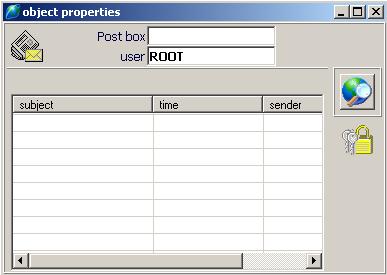
Note. If component has own components, props panels of this components are
included into the props panel of the parent component. You can edit (set size or
position) that panels using handles by select "Show [FORM] control elements"
from the parent panel context menu.
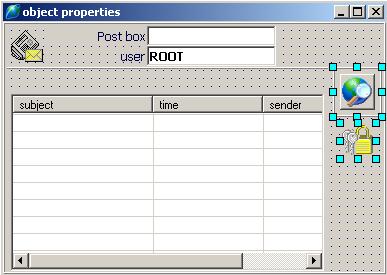
It is also able to insert new component from components set or using "COPY",
"PASTE" items of panel context menu.
Main operations for component properties panel are able via context menu
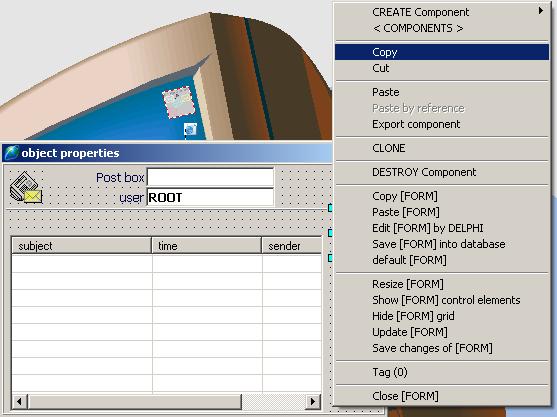
Where items:
- "CREATE Component" - create and insert new component to owner using
components set.
- "<COMPONENTS>" - components set for creating.
- "Copy" - copy current component to clipboard.
- "Cut" - not used.
- "Paste" - insert new component from clipboard.
- "Paste by reference" - not used.
- "Export component" - export component to the XML file.
- "CLONE" - clone component.
- "DESTROY Component" - destroy component.
- "Copy [FORM]" - copy panel form to the clipboard.
- "Paste [FORM]" - paste form from clipboard.
- "Edit [FORM] by Delphi" - change panel form controls by Delphi designer.
- "Save [FORM] into database" - save changed or redesigned form into the
database.
- "default [FORM]" - restore form from program resources.
- "Resize [FORM]" - vertical form resize.
- "Show [FORM] control elements" - show child panels handles.
- "Hide [FORM] grid" - hide panel form designer grid.
- "Update [FORM]" - reset panel state.
- "Save changes of [FORM]" - save user changes of panel controls.
- "Tag" - set component tag value (default = 0).
- "Close [FORM]" - to close the panel.